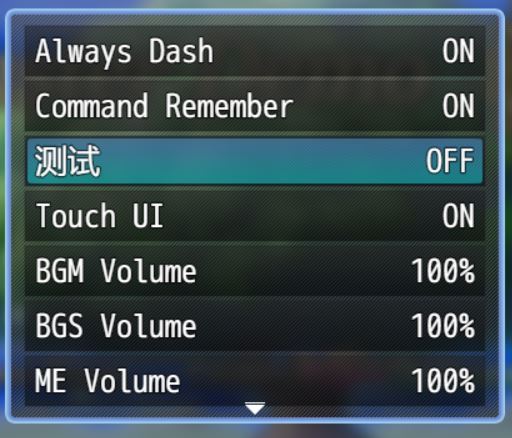
游戏中的系统设置(option),里面的开关都是属于可控的全局变量。对于如何增加新的选项,只需要在几处地方复制粘贴即可。
第1部分:在manager.js中,搜索此部分代码,并添加新的代码。
[JavaScript] 纯文本查看 复制代码 ConfigManager.alwaysDash = false;
ConfigManager.commandRemember = false;
ConfigManager.command_X = false;//此处为新添加部分
ConfigManager.touchUI = true;
ConfigManager._isLoaded = false;
第2部分:在manager.js中:
[JavaScript] 纯文本查看 复制代码 ConfigManager.makeData = function() {
const config = {};
config.alwaysDash = this.alwaysDash;
config.commandRemember = this.commandRemember;
config.command_X = this.command_X;//此处为新添加部分
config.touchUI = this.touchUI;
config.bgmVolume = this.bgmVolume;
config.bgsVolume = this.bgsVolume;
config.meVolume = this.meVolume;
config.seVolume = this.seVolume;
return config;
};
第3部分:在manager.js中
[JavaScript] 纯文本查看 复制代码 ConfigManager.applyData = function(config) {
this.alwaysDash = this.readFlag(config, "alwaysDash", false);
this.commandRemember = this.readFlag(config, "commandRemember", false);
this.command_X = this.readFlag(config, "command_X", false);//此处为新添加部分
this.touchUI = this.readFlag(config, "touchUI", true);
this.bgmVolume = this.readVolume(config, "bgmVolume");
this.bgsVolume = this.readVolume(config, "bgsVolume");
this.meVolume = this.readVolume(config, "meVolume");
this.seVolume = this.readVolume(config, "seVolume");
};
第4部分(回帖可见)
之后若其他脚本需要调用此变量/开关时,只需要判定ConfigManager.command_X即可。可以DIY很多有趣的功能。
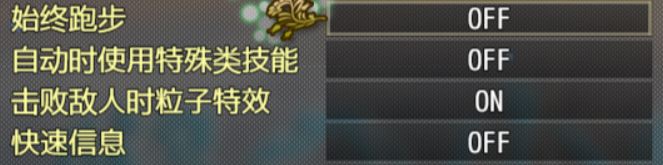
| 