类似于其他游戏显示玩家可以与某物互动的方式,这个插件显示了当玩家接触到他们可以与之互动的事件时的"互动"气球提示。
这也可以完全通过使用事件命令实现,但是这个插件使它变得容易得多!只需添加到活动的笔记标签中,使其有效:
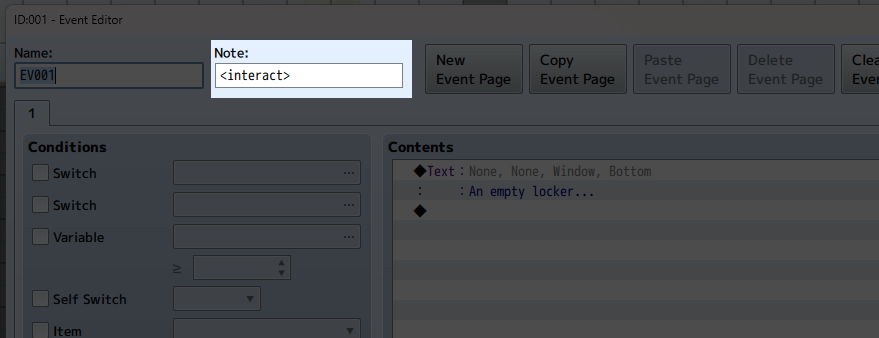
您可以选择气球标识插件应该显示在参数部分。通常你会用"动作按钮"触发事件
[JavaScript] 纯文本查看 复制代码
/*:
* @target MV
* @plugindesc Shows "interact" balloon tip whenever the player is in reach of an event that they can interact with. Add <interact> to an event's note tag to make it work.
* @author Dustb0
*
* @param balloonID
* @text Balloon ID
* @type number
* @default 1
*
*/
(() => {
const parameters = PluginManager.parameters("SDE_InteractPop");
const paramBalloonID = Number(parameters["balloonID"])
Game_Player.prototype.startMapEvent = function(x, y, triggers, normal) {
if (!$gameMap.isEventRunning()) {
for (const event of $gameMap.eventsXy(x, y)) {
if (
event.isTriggerIn(triggers) &&
event.isNormalPriority() === normal
) {
event.start();
} else if (event.event().meta["interact"]) {
$gamePlayer.requestBalloon(paramBalloonID)
}
}
}
};
})();
|